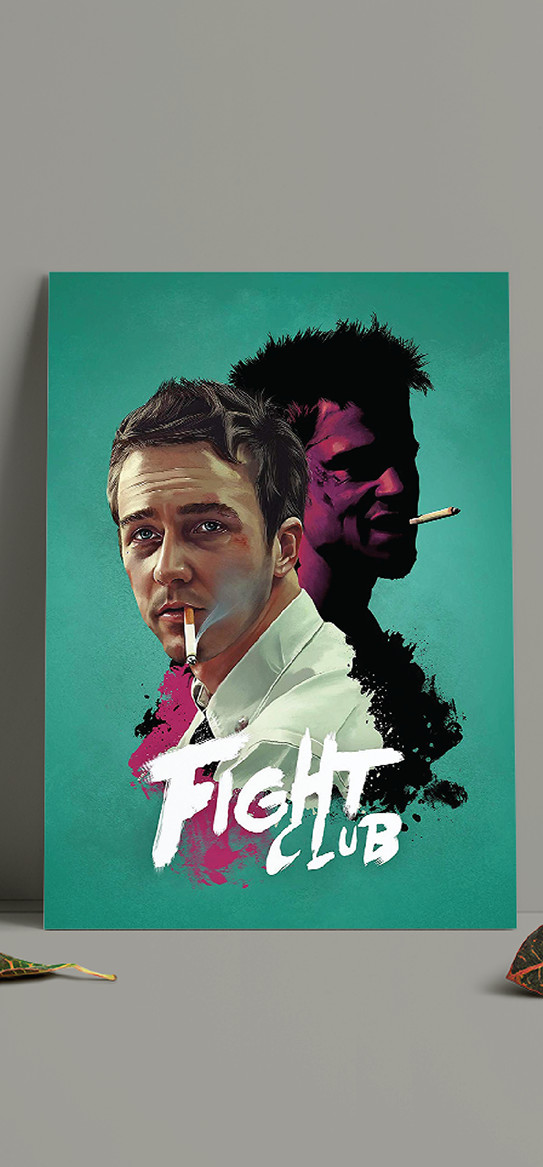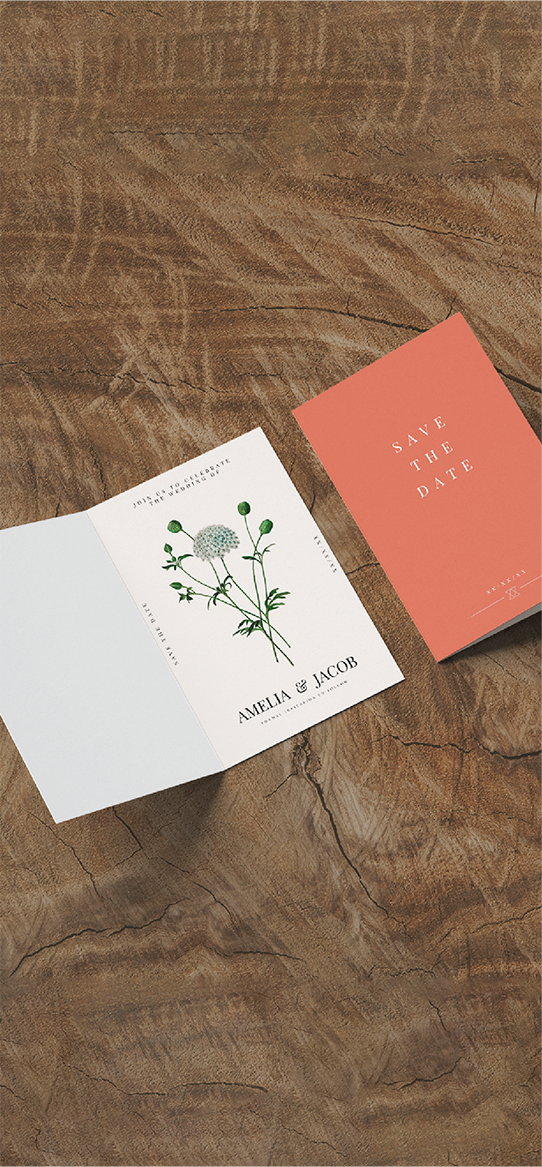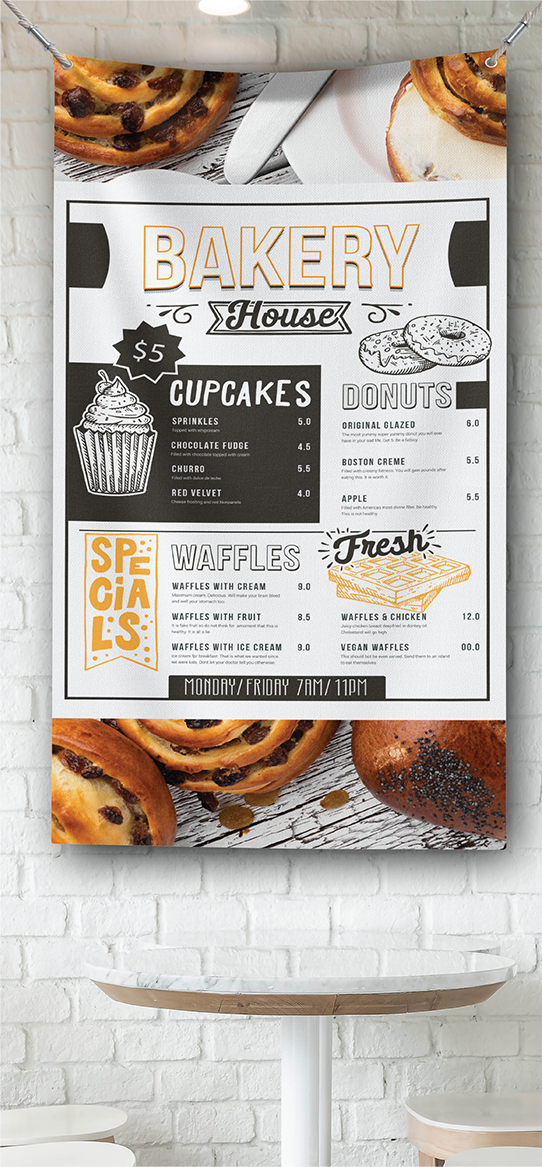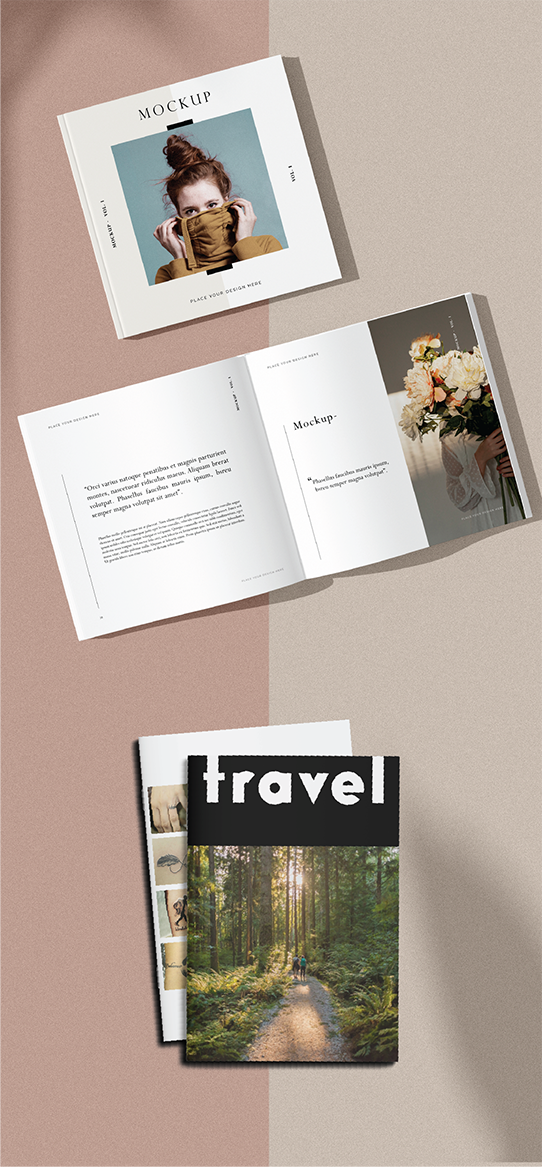Resources
FREQUENTLY ASKED QUESTIONS
-
WHAT IS BLEED?
The “bleed” is the area that’s trimmed off during the printing process. It gives us some room to work with when cutting your cardstock, and it allows us to account for any slight movement, design inconsistencies, or mechanical variations. It serves as a buffer area, essentially.
-
WHAT TYPE OF FILE CAN I SEND TO PRINT MOR?
We recommend saving as a .PDF.
You may also send the file in the following types: jpg, jpeg, psd, tif, tiff, eps, ai, and png.
We prefer that you send .PDF and .EPS files with the outlined fonts. These files are easier to handle and will likely speed up your turn-around. Remember to add crop marks and flatten your files before uploading. Please do not send Word Doc files.
-
WHAT RESOLUTION SHOULD MY FILE BE?
Low resolution files may be printed as is and may cause pixalation (blurriness) to your final print. We always prefer files at 300dpi.
-
WHAT IS RICH BLACK AND HOW CAN I GET IT?
Rich black is an ink mixture of solid black, 100% K, with additional CMY values. This result is a darker tone then black ink alone. If you print black alone as 100% K, the resulting black may not be as dark as you may like. We recommend using: C-60 M-40 Y-40 K-100
-
WHAT COLOR MODE SHOULD MY FILES BE?
If you are using a RGB file, there is a chance that a color shift may occur and you may not be satisfied with your job. You should always start and finish your designs in CMYK color mode.
-
HOW SHOULD I SET UP MY FILES FOR PROPER ROTATION?
Print Mor requires print ready files with proper rotation. Files submitted are printed HEAD to HEAD as-is based off your files. Make sure to set up your files so that when we print them HEAD to HEAD the final product will read the way you would like. Also, front and back files need to be set up either both sides vertically or horizontally.
-
HOW DO I SETUP A SPOT UV JOB?
When creating a Spot UV job, you must include a Spot UV template file along with your regular full color file. The Spot UV template file is used to show where the UV will be placed. Use 100% K to indicate where you would like the UV. White will indicate no UV. Remember "IF IT'S WHITE, YOU CAN WRITE"
-
HOW DO I GET A GRAYSCALE IMAGE IN A CMYK DOCUMENT?
Grayscale images that are converted to CMYK will have a color shift in the final print. That shift may be green or yellow. Always check the CMYK values other than K in your grayscale image, there is a chance that the color may vary.
-
DOES PRINT MOR ACCEPT BORDERS ON JOBS?
Yes, but if the border is too close to the cut line, it may be cut off-center slightly. We cut through many sheets at a time, so watch your borders to avoid an unwanted mistake. We can't guarantee a perfect border and if its off centered order does not qualify for a reprint.
-
CAN I SUBMIT A FRONT AND BACK IN THE SAME FILE?
No. We are now specifically set up to process one side at a time, and this requires that each side of a job must be on a separate file.
-
ARE THERE ISSUES THAT PRINTMOR IS NOT RESPONSIBLE FOR AND THEREFOR ARE NOT VALID FOR REPRINT/REFUND?
Off center cuts of 1-2mm margin of error may occur due to characteristics of the stock, pressure placed on product when being cut, as well as outside factors that may affect the printing process such as weather, humidity etc. Unfortunately, PrintMor cannot offer a reprint or refund in such instances.
YOUR QUESTION ISN’T ANSWERED? CONTACT US.